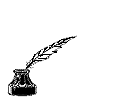The use of technology is, obviously, very important when creating websites. A simple, organised layout is very important for a successful web page. Clearly marked links that work, the ability to "back out" of dead end pages, and the (effective?) use of frames and applets will help decide how user-friendly a page is.
As articulated by Mirriam-Webster, an applet is a short application program especially for performing a simple specific task. This can be any number of small programs embedded in a website, including flash applications, an animated image encouraging people to e-mail you, or a JavaScript (A scripting language developed by Netscape and used to create interactive Web sites) such as a scrolling message, or hit counter.
|
Applets can greatly enhance a website's appeal and functionality, but if they are used ineffectively, they may actually drive people away from a website. The trap some sites fall into is the idea of flash before substance. Other problems can occur when the amount of technology used creates a page that takes too long to download.
Ultimately, if the technology does not improve your browsing experience, technology will hinder it.
Some practical advice:
- Get Organised. Create a concept map. Before you jump into the web-editing program of your choice, stop and consider the functions you want your site to serve. Plan out how you wish to present your work, how many pages you will need, then construct your site with these considerations in mind. Adding features after the fact is time consuming, and might make your original layout inefficient.
- Create a project folder. Many site failures occur because files were not transferred properly. If some files don't get transferred to the server space, or get transferred in a different relative location, then links and images will fail. The project folder makes for organised site files, which in turn lead to quick, stress-free site updates and adjustments.
|
|
- Optimise images. One of the biggest roadblocks to a quick download rate is the size of the files embedded in your website. Shrinking the physical size of an image does not reduce the size of the file. Programs such as Photoshop and Fireworks (a sister program to Dreamweaver) are effective image optimising programs.
- Justify your decisions. If you want to make use of a specific technology (such as flash or frames), make sure you are using it because it offers an enhancement of the material you are presenting. If it does not enhance, it detracts.