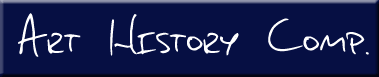
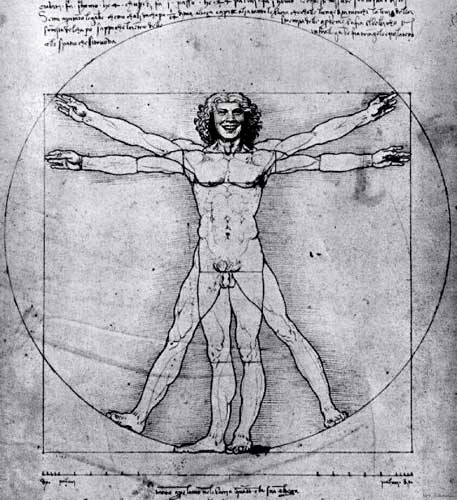
I made this image in Adobe Photoshop, combining my head and the famous "Vitruvian Man" by Leonardo da Vinci. The original work, an anatomical study of the human body, was sketched around the year 1490 and is supposedly a portrait of the Roman architect Vitruvius.
To create my image composite I first copied the Vitruvian man onto a Photoshop layer in front of a photograph of myself. I then resized my head appropriately to be in scale with the rest of the Vitruvian Man's body. Using a layer mask, I removed the original face and allowed mine to show through. I desaturated the picture of myself and applied a small amount of monochromatic noise to give my face the same feel as the DA Vinci work. To complete the composition, I raised my face's contrast slightly and then lowered the brightness a little bit. As you can see, the results are surprisingly effective. Photoshop is an amazing program when it comes to creating illusions.
A translation of DA Vinci's margin notes on the Vitruvian Man can be found here.